NeoeIme: A pinyin IME on Java(tm) Input Method Framework (IMF)
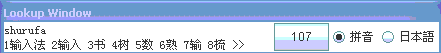
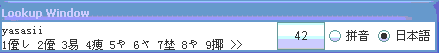
Description:
neoeime, java平台的输入法,
目前支持拼音, 有一个规模适中的词库,让你可以快速输入。
对日语词汇的输入也将会支持.
凡是java程序,利用java平台的输入法功能,都可以呼出使用这个输入法.
(只需要安装在jre中,不需要修改程序)
他是Open source的.
用法:
1.找到Java所在的目录, 把neoeime-ver.jar 拷贝到 jre/lib/ext 目录下.
2. 设置激活输入法的热键,如http://javadesktop.org/articles/InputMethod/index.html所
说,需要下载
 这个jar文件,并且运行它来设置热键. 设置完后就可以在Java窗口中使用neoeime输入法了. 顺便推荐一个Java输入法neoeedit.
这个jar文件,并且运行它来设置热键. 设置完后就可以在Java窗口中使用neoeime输入法了. 顺便推荐一个Java输入法neoeedit.
使い方法: 1. neoeime.jarをJavaのjre/lib/extにコピーして, 2.
 のJarを利用して,IMEの呼出Hotkeyを設定する.
のJarを利用して,IMEの呼出Hotkeyを設定する.
Uages:
copy neoeime-ver.jar to jre/lib/ext,
To active it,
* choosing the "Select Input Method" menu
from the menu that can be pulled down from the top left corner
of the window (the System menu on Windows, Window menu on Solaris),
then choose "NeoeIME" and any locale from the popup menu.
* (the only worked method now) by hotkey: as http://javadesktop.org/articles/InputMethod/index.html, you need to
 (a jar) and run it to set ime activate hotkey system wide.
(a jar) and run it to set ime activate hotkey system wide.
Feathers:
- Unicode. And Locale-indepentant.
- all GBK character in Pinyin
- over 40000 Chinese words.(fixed to a medium size libary for performance)
- character and words is easy to extend by yourself,
they are written in UTF-8 plain text file.
- shift-key to temporary enable/disable IME.
the IME has tested on JEdit on Windows and Linux.
SF.NET Project Page
see some screenshot
a neoedmund product. you may also looking for a java editor like neoeedit.
you may also looking for a java editor like neoeedit.
send email if has any question: neoedmund at gmail dot com
(c)2005-2012
 you may also looking for a java editor like neoeedit.
you may also looking for a java editor like neoeedit. you may also looking for a java editor like neoeedit.
you may also looking for a java editor like neoeedit.